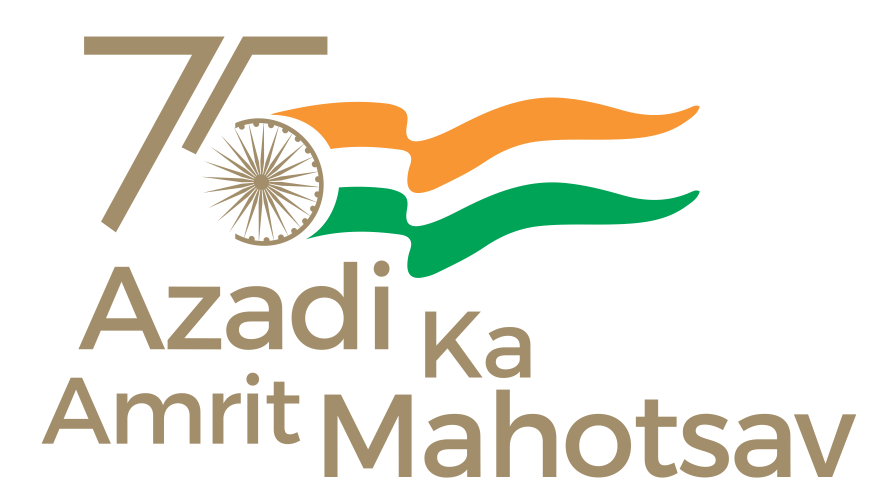Provide your basic Information under One Time Registration (OTR)
New Registration
-
1 Registration
-
2 Already Registered
-
3 Verification
-
4 Dashboard
Name
- Note 1: Name as recorded in the Matriculation/Secondary Examination Certificate.
- Note 2: Please do not use any prefix such as Mr. or Ms. etc unless it consists of only 3 letters as 4 letters are mandatory for NAME field.
Date of Birth
- Date of Birth as recorded in the Matriculation/Secondary Examination Certificate.
Father's name
- Please do not use any prefix such as Shri or Dr. etc.
- Father's name must not match with Candidate's name.
Mother's name
- Please do not use any prefix such as Smt or Dr. etc.
- Mother's name must not match with Candidate's name.
Email ID
- The Commission may be communicating with the candidates through e-mails (if required). Therefore, candidates should provide a valid Email ID only.
Applicant can submit his/her following details:
- Name and Verify Name
- Full Name, if any
- Gender and Verify Gender
- Date of Birth and Verify Date of Birth
- Father's Name and Verify & Father's Name
- Mother's Name and Verify & Mother's Name
- Minority Status
- Valid Mobile Number (to be used as Login ID)
- Alternate Mobile Number, if any
- Valid Email ID (to be used as Login ID)
- Alternate Email ID, if any
- Board Examination Roll No (Class X)
- Security Questions
Applicant can login his/her account using registered Email ID / Mobile Number as Login ID through OTP or OTR ID through Password:
- Through OTP
- Login ID as (Email ID / Mobile Number)
- OTP (Six numeric digit)
- Through Password
- Login ID as One Time Registration ID (OTR ID)
- Password
An applicant needs to verify his/her details which he/she gave during the One Time Registration:
- Name
- Full Name
- Gender - (if you want to change, you can edit the Gender at the time of verification)
- Date of Birth
- Father's Name
- Mother's Name
- Minority - (if you want to change, you can edit the Minority status at the time of verification)
- Mobile
- Alternate Mobile - (if you want to change, you can edit the Alternate Mobile at the time of verification)
- Email ID
- Alternate Email ID - (if you want to change, you can edit the Alternate Email ID at the time of verification)
- Board Examination Roll No (Class X)
- Set New Password
Applicant can also view his/her application status of every steps on dashboard:
- Personal Details
- Apply to Active Notification
- Check Application Submission Status